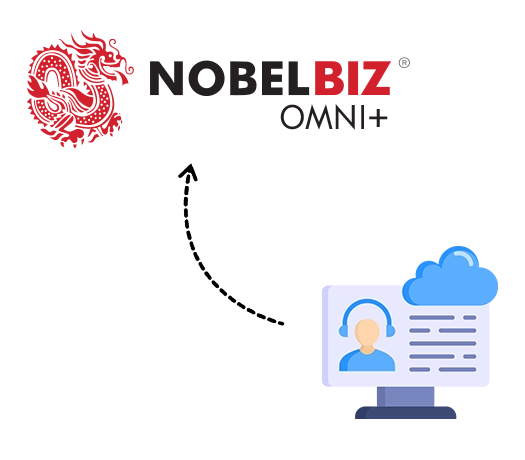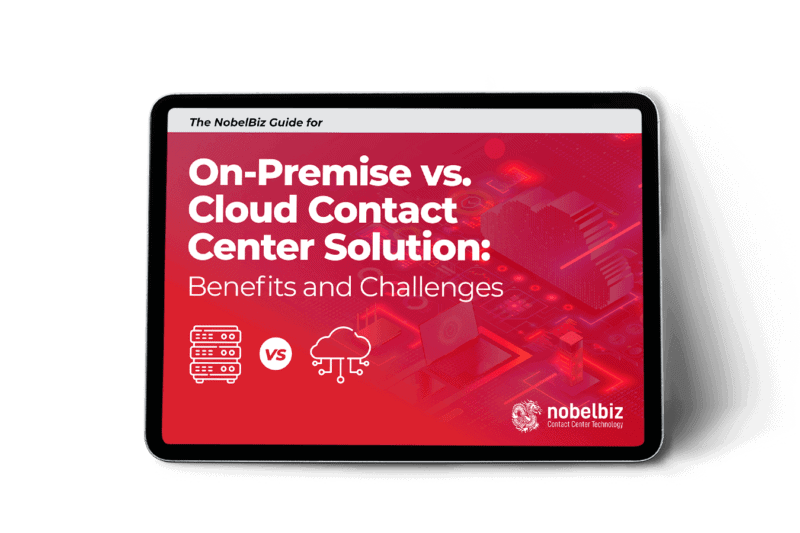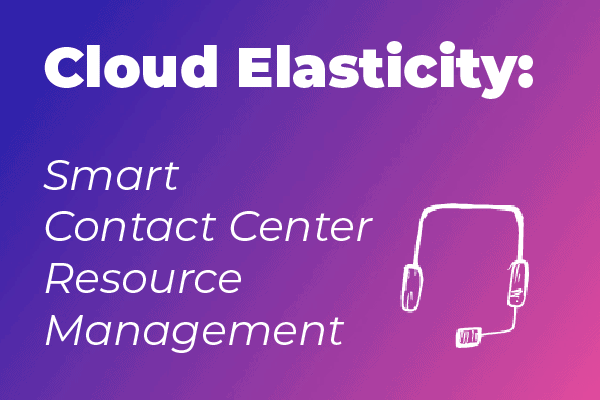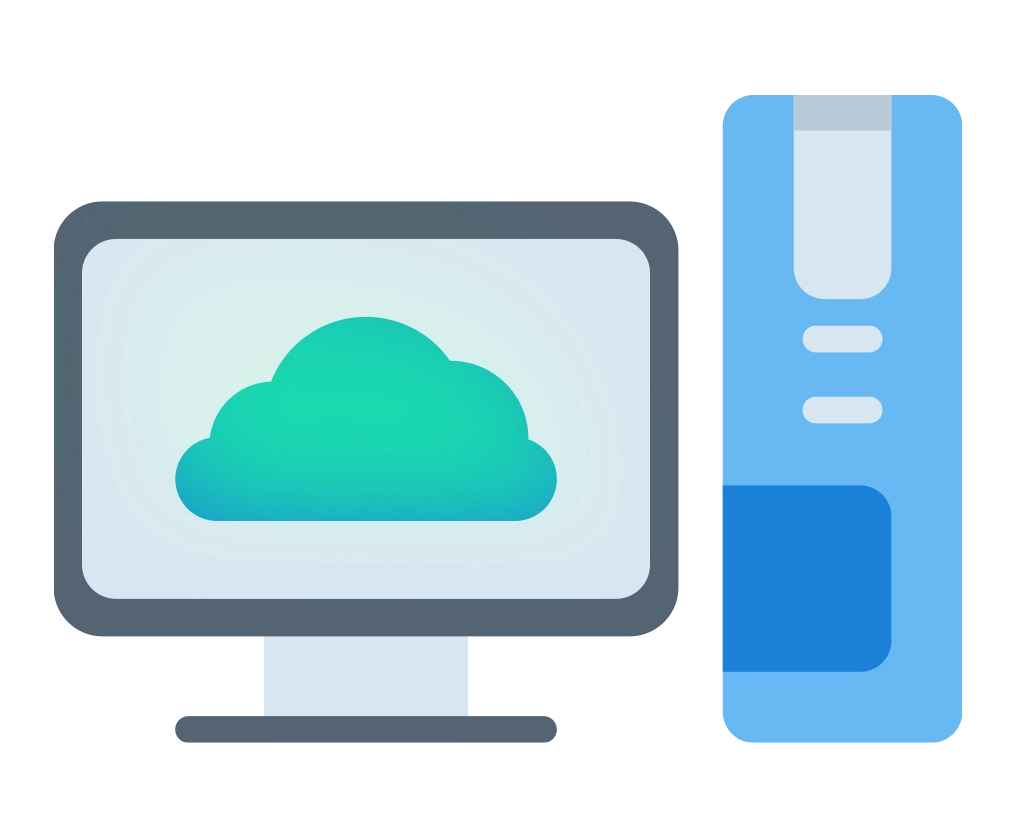
Minimal Hardware Requirements
At NobelBiz, we understand the importance of simplicity and accessibility when implementing and running a web-based contact center. This is why we’ve designed NobelBiz OMNI+ to have minimal hardware requirements, ensuring hassle-free setup, quick onboarding and streamlined operations.
With just a laptop or desktop computer, an internet connection and a headset, your remote agents are ready to unlock the full potential of our complete web-based contact center solution.
Gone are the days of investing in expensive hardware infrastructure and dealing with complicated installations and expensive maintenance. By leveraging the power of the internet, we’ve eliminated the need for local resources, creating a nimble, cost-effective and convenient solution for any type of contact center.
All the hardware you need to access NobelBiz OMNI+ fully is a laptop or desktop computer and an internet connection; that’s it:
- You don’t need to install anything on your machine
- You don’t need to download any software
- You don’t have to worry about any upgrades