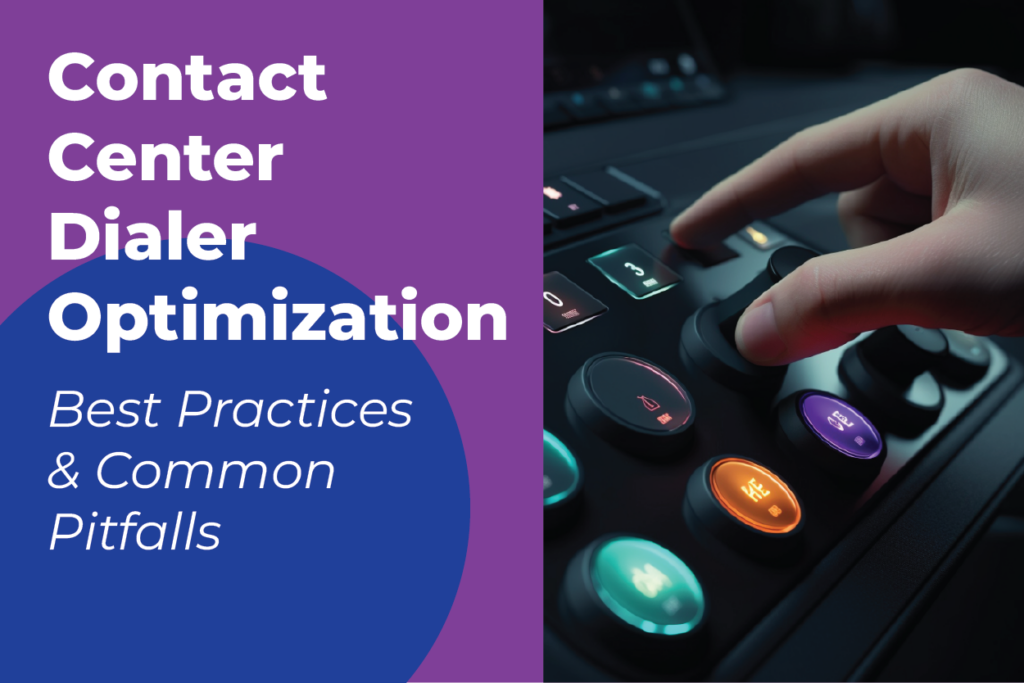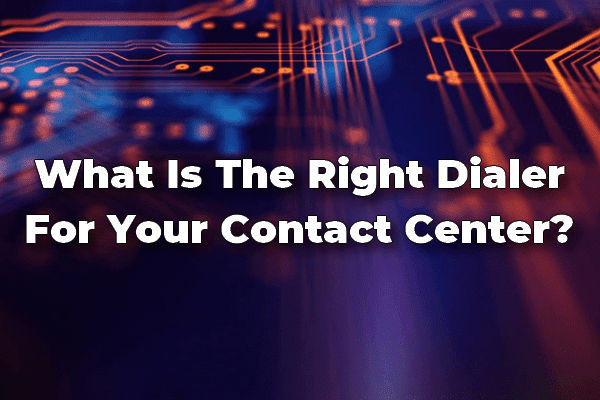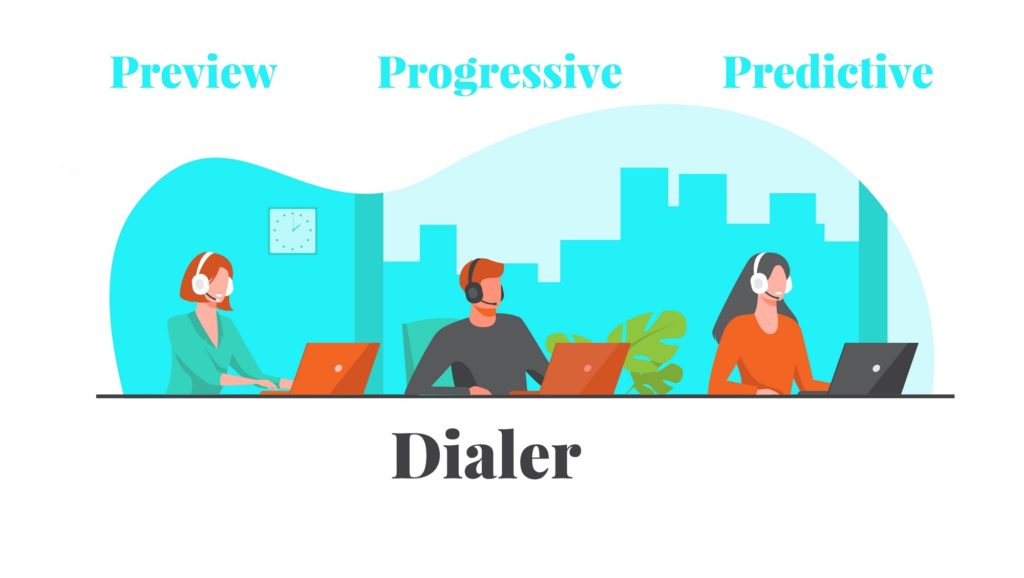The middle ground between Preview and Predictive Dialing
Not all outbound campaigns are the same. This is why it is crucial to have the option to fine-tune your dialer according to your specific needs.
If Preview Dialing gives the agent the option to call or skip a proposed entry from the list, the Automatic Preview Dialer will display the client information and simultaneously dial that person’s number automatically.
Unlike Predictive Dialing, where the system dials more numbers at once and transfers the one that connects, Automatic Preview Dialing dials on a 1-to-1 ratio while displaying client data to the agent within the Agent Dashboard.