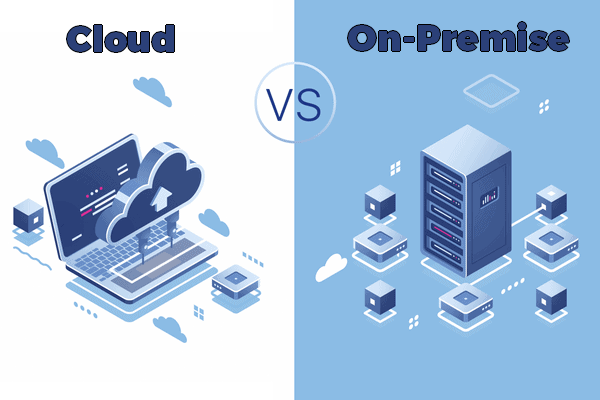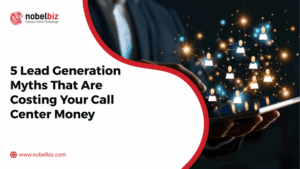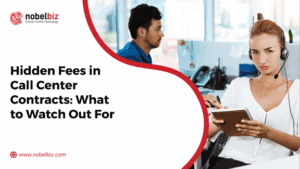The difference between on-premise vs. cloud contact center is a topic that has become increasingly prominent in the industry. The conversation revolves around the question of what attributes matter most for a company’s ability to deliver an exceptional customer experience.
An “on-premise” solution is to run programs or processes from software that has been downloaded directly onto a terminal or server. It is a form of on-site deployment. Cloud systems, on the other hand, allow users to access the same apps that are accessible through the Internet. They allow the same activities to be carried out, but from a remote server.
Since both strategies have distinct benefits, pitting them against one another is inappropriate. In fact, an organization debating whether to use a cloud service or an on-premise solution must first assess its true needs. Let’s compare the benefits of a cloud system to that of an on-premise solution.
The main difference between on-premise vs. cloud contact center is that the cloud contact center will not go out of commission if the facility where it’s hosted goes offline. If you have an online sales channel that requires 24×7 access to your customer service desk, for example, you’ll need the bandwidth and network connection to keep those 24×7 operations going. You’ll need to have a consistent and secure access point, even if the surrounding data center goes down.
So one very important difference between on-premise vs. cloud contact center is in the technical capability, accessibility, and management tools that are used to support the solution. Enterprises in both are more proficient and accomplished in implementing software-based contact center solutions. However, cloud solutions are far easier to implement than on-premise solutions and have a shorter timeline to reap the benefits of cloud-based telephony. Let’s break down both of these technologies and pinpoint their differences.
What are the types of call center technologies?

There is a lot of confusion about cloud-based contact centers and traditional on-premise call centers. Some people think the two can work together. For example, say you have a call center that is located at your branch office and your customers can reach you through the call center if you have a connection to the Internet. This is not the case. All of the activities you need to do with your customers and customers are still done in-house and on-premise.
On-premise technology
You wouldn’t change a winning team, would you? Many people have been using the app on their operating systems for decades and have never had any issues with it. You purchase a device, mount it on your computer, and use it for several years. The benefit here is control of the software: once downloaded, the program can be used forever. As a result, the charges are one-time. Is it worthwhile, though? We deal with licenses a lot in this market. The same program cannot be used on an unlimited number of workstations. A separate license must be obtained for each employee under certain conditions, or multiple licenses may be purchased directly as a kit. The on-premise approach proves to be costly.
Good software must be upgraded on a regular basis. These upgrades can enhance program efficiency, increase software reliability, or close security holes. As a result, consumers must install them on a daily basis, which takes time. Installing patches and repairs can be time-consuming, particularly in large organizations. Furthermore, these updates are rarely endless. At some point, software publishers may decide to stop creating software in order to create a new product. You then have two choices: deal with an old version or invest in the current product.
However, one significant benefit cannot be overlooked: all evidence remains with you. Although cloud systems require information to be sent to a central server in a data center, on-premise computing holds the data on the premises. You have complete autonomy as an on-premises solution customer. You are still free to choose how to use the software.
 On-premise contact centers are also a method of providing customer relationship management (CRM) services, including contact routing and room management, through a single application or host computer. On-premise contact center uses software and hardware installed at a remote location that is in close proximity to the call center agents or in the same location. Contact centers that are hosted on-premises use central office technology, and applications and services are provided through applications and servers housed in the same location.
On-premise contact centers are also a method of providing customer relationship management (CRM) services, including contact routing and room management, through a single application or host computer. On-premise contact center uses software and hardware installed at a remote location that is in close proximity to the call center agents or in the same location. Contact centers that are hosted on-premises use central office technology, and applications and services are provided through applications and servers housed in the same location.
On-premise call center software is increasingly being installed to help provide better service and satisfaction to customers. Automation and technology are being used to achieve efficiencies while supporting staff with better information, enhanced customer experiences, and improved efficiency. This results in having a more efficient, leaner organization, increased workforce safety and quality, and reduced costs. In addition, improved information systems will support employees with efficient ordering, scheduling, and dispatching.
This configuration implies that your call center’s networking hardware, applications, and facilities are both housed and run inside your company’s premises. Dedicated networking servers come in a variety of configurations, including PBX and IP PBX. Sometimes they are sold by companies like VoIP vendors since they’re intended to be used for the workplace; sometimes companies install them in-house. Regardless of the hardware, the key difference is that there is no shared IP network infrastructure – the calls don’t need to travel across the network, to a remote data center, for remote management. The calls run locally on dedicated hardware that’s hosted in-house. This lets you provide network services to your customers using a lower cost.
Advantages and downsides of On-premise solution
- Purchasing a Lifetime Warrant: If a call center intends to use a software platform for an extended period of time, an on-premise implementation can be more cost-effective than a cloud system. In fact, most cloud systems need a recurring subscription fee. On-premise options, on the other hand, are sold with a license that requires them to be used ad vitam eternam, or before they become obsolete. Companies only have to pay for future annual servicing, which is less expensive than a cloud solution.
- Data were not outsourced: Another benefit of on-premise implementations is that the data of an organization is not stored on a cloud server. Companies that use on-premise applications are also entirely responsible for data storage. While cloud systems are inherently highly reliable, companies who wish to maintain the integrity of their data frequently opt not to host it on an external server.
We break on-premise technology as follows:
| Advantages | Downsides |
|---|---|
| Purchase: no ongoing costs. | Hardware: the devices used must be compatible with the software. |
| Data protection: sensitive data does not leave the system. | Maintenance of the software is difficult and very time-consuming. |
| Control: users decide what to do with the software. | Not scalable: licenses are expensive and must be designed for the long term. |
| Access: access to the software at any time without restriction. | Limited support: software developments usually end up being abandoned. |
Cloud Contact Center Technology
Cloud-based call center software is becoming increasingly prevalent and adopted in companies, especially when combined with telephone operators, phones, and Internet-based virtual assistants. One example is NobelBiz’s revolutionary Omni+, which integrates customer service, contact center, and communication technologies into one application, making it easier to build a software solution, based on a flexible platform, that meets the needs of a wide range of organizations.
Cloud-based call center software is also used to implement, operate and maintain customer contact centers, sales forces, and other business operations, such as marketing, human resources, finance, support, e-commerce, and others. Cloud-based call center software is also called SaaS or Software as a Service (SaaS) in some cases. The company’s software can be hosted in a public or private cloud, or in-house. The major advantage of using cloud-based call center software is that it can save a lot of the company’s internal, capital expenses.
 Unsurprisingly, cloud-based contact center systems are hosted offsite in the cloud by a corporate calling service provider. Users gain access to telecommunications services by installing an app on their computer or mobile device. Cloud-based contact centers come in a number of forms, the most common of which is the Business Voice System. Business Voice is a virtual PBX communications software that allows businesses to integrate call recording and other voice services. This means that when a customer calls in, the call can be automatically routed to a virtual agent who can help resolve any issues.
Unsurprisingly, cloud-based contact center systems are hosted offsite in the cloud by a corporate calling service provider. Users gain access to telecommunications services by installing an app on their computer or mobile device. Cloud-based contact centers come in a number of forms, the most common of which is the Business Voice System. Business Voice is a virtual PBX communications software that allows businesses to integrate call recording and other voice services. This means that when a customer calls in, the call can be automatically routed to a virtual agent who can help resolve any issues.
For example, if a customer is calling about an issue with package delivery, a virtual agent will be immediately notified of the call and be able to help resolve the issue. Cloud-based solutions also tend to offer unique features such as collaboration tools, intelligent routing, and simultaneous translation of calls and voicemails.
Professional on-site training programs can be costly. It is also not always practical for small businesses and startups to make such large investments. Furthermore, as the business evolves and change is required, the purchased software cannot respond as well as you expected at the time of purchase. However, for the majority of SaaS providers, users can choose between monthly or annual payments and move to another product in a very short period of time. Additional functions or additional access for employees can be easily configured and often at a low cost.
Choosing cloud-based software means putting the trust in the provider that provides the technology and control. This trust relationship is critical because you would almost certainly be required to transmit sensitive information. The latter would then be stored in the provider’s data centers. If the creator of the Cloud software does not take data security seriously, the situation becomes critical. Alternatively, whether the provider decides (either through personal choice or through necessity) to discontinue the offer or to pause for repair purposes, these pauses can have negative consequences for users.
Advantages of Cloud
If the cloud appeals to so many businesses, it is mostly because it eliminates the need for direct distribution and control of solutions on terminals (computers, tablets…). Anything is done over the internet. Cloud technologies, in this way, increase accessibility and collaboration. But that’s not the only advantage.
Adaptable and modular
Cloud applications are preferred for businesses with fluctuating bandwidth requirements. It is simple to expand cloud storage with this form of scaling approach as the company’s needs grow. This same ability can also be reduced by merely monitoring the service’s remote servers.
Backup and retrieval of data
Full backups are conducted in almost real-time using a cloud solution, allowing for fast recovery in the case of an incident. Computer problems and other disasters do not endanger a company’s operations so it can conveniently retrieve all of the backed-up records to restore it as soon as possible. Cloud applications, in this way, reduce the costs associated with data recovery.
Cost-cutting measures on a great scale
Any company is searching for ways to save costs. Instead of investing in data recovery technologies, cloud solutions are an excellent substitute. Indeed, those businesses who lack the money or experience find the cloud to be the best option for conveniently and affordably backing up their records.
Security
In terms of data protection, most cloud solutions are built on cutting-edge technologies. Most cloud systems’ datacenter infrastructure is protected by continuous power supply, backup generators, 24-hour on-site workers, and a redundant network. As a consequence, the data is safe without the need for extra encryption in your IT network.
Mobile and interactive
To use the software and resources provided by cloud solutions, all you need is an Internet connection, no matter where you are. It’s also worth noting that certain cloud systems can be used offline. As a result, all staff of an organization can view their data at any time and share information in real-time. As a result, mobility and teamwork are significantly enhanced.
Here’s how we break it down:
| Advantages | Downside |
|---|---|
| Hardware requirements: the PC or other device used does not require high performance because the service runs in an external data center. | Data protection: It is important to ensure that the provider handles the data of its users conscientiously |
| Maintenance: the installation of the updates is carried out by the supplier and thus does not require any additional effort from the contact center. | |
| Scalability: features and accounts can be added or removed very easily. | |
| Costs: Since Cloud is a subscription model, the initial costs are relatively low. |
On-Premise and Cloud Contact Center Differences
While the features of cloud-based services are not inherently different from those of on-premises applications built on a server, the two systems vary significantly in several respects. We put it simply like this:
| On-Premise | Cloud | |
|---|---|---|
| Cost | Single price, relatively high per license. | The subscription model generates regular but relatively low costs. |
| Availability | Installation of the software on hardware. | Access via Internet, as SaaS. |
| Maintenance | Users must install the updates themselves and if the provider publishes them. | Updates are installed in the background by the provider directly. |
| Scalability | In most cases, you have to buy a completely new solution. | The functions and accesses can in most cases be adjusted easily. |
| Data protection | All data remains on-site and is only kept on request. | The provider must ensure that unauthorized third parties cannot access or intercept the data. |
| Hardware | The user must ensure that the software works on their device. | Each user only needs functional Internet access; the software is hosted on specific servers. |
Conclusion: Should you opt for On-premise or Cloud solution?
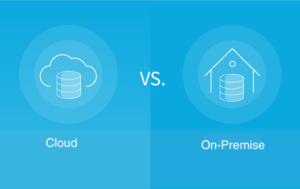 Companies who are unsure whether to implement a cloud system or acquire an on-premise solution must first mature their thought in three axes: practical, economic, and strategic.
Companies who are unsure whether to implement a cloud system or acquire an on-premise solution must first mature their thought in three axes: practical, economic, and strategic.
You don’t have to think about hosting the solution for cloud software, also known as SaaS for Software as a Service. It is the editor’s responsibility to look after it and provide you with access to the data at all times and on any computer. You only need an Internet connection.
The software is hosted on the solution provider’s cloud by using SaaS. This assumes he is in charge of the upkeep of his servers, copies, and the proper operation of his solution. A purchase of cloud technology helps you to use the software without spending time or resources handling installation, setup, and incorporation with your digital infrastructure. In other words, you pay for practical peace of mind, economic operability, and strategic stability when you use SaaS.
On-premises and cloud technologies, while fundamentally different, share many similarities. You can learn more about the pros and cons of each technology, and all you need to know about cloud migration in our ebook On-premise vs. Cloud Contact Center Solution: Benefits and challenges.
NobelBiz Omni+, a Powerful Solution for all Contact Centers
NobelBiz Omni+ was designed as a true Omnichannel Cloud Contact Center Software. Omni+ is your solution for a cost-effective, future-proof enterprise, with quick and simple installations, requiring only a browser with a user-friendly platform for an easy switch from the many channels it supports. Omni+ is high-performance, secure and scalable software supported by Amazon’s vast infrastructure.
Our Software includes productivity tools such as:
- Agent Interactive Desktop: Empower your agents to offer the best possible customer experience with our complete array of features.
- Real-Time Supervisor Dashboard: Keep your supervisors in the loop and help them meet company goals by offering them real-time supervision capabilities.
- IVR: Use personalized prompts and predetermined self-service options to filter clients and prioritize calls.
- Agents Dynamic Scripting: Make your team’s life easier and their workflow more efficient with our agent dynamic scripting.
- Advanced Reporting: It’s easy to keep track of customer history, agent interactions, schedule, and all the problems your team encountered/solved.
- Multiple integrations: Omni+ is compatible with most Contact Center technologies and it can be easily integrated into any existing system.
From Call Center to Contact Center
If you want to find out more insights about the transition from on-premise to cloud technology. Listen to our CEO Steve Bederman and learn more about the change from call center to contact center, what role omnichannel played in this, and many more interesting subjects.
Last Updated on February 27, 2025

Michael McGuire is a contact center industry expert with almost two decades of experience in the space. His experience includes roles as Director of Contact Center Digital Transformation at NobelBiz, and as Director of Operations at FLS Connect, managing multiple call centers. As President of Anomaly Squared and Targeted Metrics, Michael successfully transitioned companies into remote operations and significantly boosted revenues. With a strong background in customer service, leadership, strategic planning, and operations management, Michael excels in driving growth and innovation in the call center space.
Mike is also a proud Board Member for R.E.A.C.H Trade Group, promoting consumer protection and satisfaction and Co-host of the Off Skripted Podcast – a show about Life, Call Centers and everything in between.