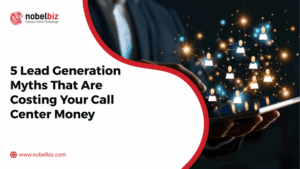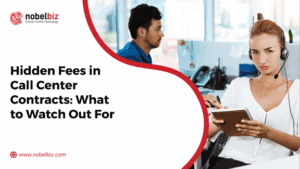Seeking to simplify business processes while taking up a minimum of space and making the most of what new technologies have to offer: this is the motto of internet telephony software!
In that regard, a softphone (a contraction of software and telephone) is an advanced software that allows phone calls to be made from a computer.
In fact, it enables transmission from one device to another or from one computer to a telephone. It is also an innovative solution that has recently benefited from an emphasis on its benefits, especially with the rise of the remote work model. But what is exactly a softphone? How does it work? And how can contact centers benefit from it?
What is a Softphone?
 A softphone is a software that enables users to make phone calls over the Internet via their device or smartphone. It has all of the functions of a switchboard and is usually supplied by a service provider.
A softphone is a software that enables users to make phone calls over the Internet via their device or smartphone. It has all of the functions of a switchboard and is usually supplied by a service provider.
You can use a softphone to make calls from your computer to another computer or from computers to phones. As opposed to having a traditional switchboard, this lowers the cost of making phone calls. In addition to telephony, a softphone program allows you to chat and organize video conferences.
Softphones are available on all platforms and applications. There are also desktop applications for Mac and Windows computers, online versions that can be accessed via a browser, and smartphone apps for iOS and Android devices.
Softphones in Historical Context
Regarding company telephony, PBX systems used to be the holy grail of technology. To use these systems at the time, companies needed in-house technology, computers, and desk phones for all employees. Many businesses still employ these devices because their apparent dependability reassured business owners.
Many telephony service providers are facilitating the migration from PBX to IPBX in today’s digital world. IPBX is a hybrid technology that helps you maintain your PBX infrastructure while using VoIP for phone campaigns.
The benefit of IPBX implementations is that they eliminate the need for outdated traditional telephone lines (PSTN), but it was still subject to the limitations of the PBX technology. This includes mandatory updates to the servers and keeping an IT staff, all while maintaining decent telecommunication within the company.
 Today, Cloud-based IP telephony is the most recent advancement in telephony. This means that there is no need to mount servers and desk phones for telecommunication systems. Hence the existence of the softphone, a cloud technology that helps you to conduct IP telephony from your device rather than a regular phone. In other words, you are reachable from anywhere and can make phone calls almost as if you were at your desk!
Today, Cloud-based IP telephony is the most recent advancement in telephony. This means that there is no need to mount servers and desk phones for telecommunication systems. Hence the existence of the softphone, a cloud technology that helps you to conduct IP telephony from your device rather than a regular phone. In other words, you are reachable from anywhere and can make phone calls almost as if you were at your desk!
What determines the price of VoIP software?
In contrast to analog phones, the VoIP device transmits messages through the Internet. Even if you can make calls using your company’s internet service, it is best to set up a separate connection. It is important to remember that the system dedicated to communications is the primary determinant of call efficiency.
The cost of this device will be determined by your company’s model and its location in relation to the operators.
VoIP technology operates under the premise of a distributed private branch exchange. This cloud-based architecture, among other items, allows for the sharing of user rates among multiple companies. As a result, the switchboard is still installed by the operator, who then takes care of all costs associated with use by the sale of package prices.
The operators set up a variety of pricing options based on your package:
- Consumption-based package: this means that your consumption will influence the price spent at the end of the month.
- Pay-as-you-go pricing: in this case, it will not be easy to predict the monthly amount since it will depend mostly on your use of the service.
However, once you choose a package, companies can easily decide the price associated with their telephony. As a result, if they follow the terms of the package, businesses will still pay the same amount at the end of each month.
What are the features?
Softphones offer many advanced features that are also found in traditional telephony, which include:
- Video conference (with multiple persons),
- Global Outbound dialing while using personalized caller ID,
- CRM Integration,
- Call and file transfers (photos, videos, documents), call forwarding,
- Recording of conversations, call log,
- Instant messaging (chat),
- Mailbox synchronization,
- Collaborative work,
- Multi-line, multi-profile,
- Music and waiting messages,
- Notifications (missed calls, voice messages, etc.),
- And the click to dial function, which allows you to click on a phone number link on a web page to have it dialed automatically.
Advantages of softphone for Companies
 Because of its failure to link distant departments together and its lack of collaborative software, an “old-fashioned” switchboard limits business connectivity in many ways. The many benefits of a softphone will assist you in getting the best out of your phone scheme.
Because of its failure to link distant departments together and its lack of collaborative software, an “old-fashioned” switchboard limits business connectivity in many ways. The many benefits of a softphone will assist you in getting the best out of your phone scheme.
Mobility
Adopting a softphone system in the workplace has many benefits, the most obvious of which is mobility. Line and phone numbers are no longer inseparable in an IP phone system. With a softphone, you can connect from anywhere and make calls as if you were at your desk.
Similarly, the standard telephone follows you everywhere you go. Through a softphone, you can manage all of your company’s telephone conversations from your connection terminal. Your norm is being mobile.
Cost-Efficient
The technology is not only practical, but it is also cost-effective. Indeed, you would not need to purchase SIP/IP phones, which are relatively inexpensive, particularly when they have multiple functions. Furthermore, all internal calls are free and unlimited.
Multitasking
One of the most significant advantages of softphone technology is that it frees up your palms. Employees do not need to use a telephone handset to make or accept calls by using a software-based company switchboard. You may use a headset to free up desk space while also allowing users to do more manual activities, such as using other networking features including instant messaging.
Collaboration
Integrate a series of unified communications capabilities into the company’s telephony device setup with ease, and take advantage of a variety of brainstorming resources. You can quickly communicate with your friends if they are geographically in the same workplace or in another office on the other side of the country, thanks to WebRTC-based Web conferencing and instant messaging.
What are the advantages for Contact Centers?
Security
 When the device is built on-site, telephony security is always critical. However, for company owners, VoIP protection should not be a big concern.
When the device is built on-site, telephony security is always critical. However, for company owners, VoIP protection should not be a big concern.
Security precautions should be in place for your data. Economies of size are fundamentally much more stable than individual phone networks. Hosting providers partner with security teams numbering in the thousands to ensure that their data is safe.
As a result, cloud contact center solutions are upgraded on a daily basis. Unlike advanced providers, traditional phone networks will not actively search for new ways to improve security.
Effectiveness
One of the most significant benefits of softphones for call centers is their fully optimized, interactive, and incredibly simple user interface.
Some features can also make softphones more effective than traditional phone standards; here are some highlights options:
- Numbers are no longer needed to be entered during a call transfer. You can quickly “Drag and Drop” the call above the person’s name that will receive it.
- The Voicemail function allows you to receive voicemail messages via email or SMS. You can listen to them, erase them, or customize them to send them via email.
- During each inbound call, you will be notified by messages that will appear on your screen with information about the caller’s identity.
Business Growth
The inability of a conventional PBX solution to scale as your company expands is a significant disadvantage.
For example, if you own a small contact center and want to expand into a new city, you’ll need a phone system that will connect your two offices. Softphones have functionality when they are web-based, such as the ability to quickly incorporate plugins and cross-site links.
Call quality
For a long time, softphones have been chastised for their poor call consistency because of the unreliable old internet bandwidth. However, today’s internet has progressed tremendously, and it is now almost impossible to tell a softphone call from a switchboard call.
Quick installation
Simply install the app on a device and connect it to a VoIP line to begin using it right away. It does not necessitate any complex setup beforehand.
Softphones and User Experience
 Softphone technology exists to make the user interface as convenient and straightforward as possible. Agent efficiency would not improve if they do not grasp how to use the phone system’s various functions.
Softphone technology exists to make the user interface as convenient and straightforward as possible. Agent efficiency would not improve if they do not grasp how to use the phone system’s various functions.
To easily customize your softphone, you must provide a full interface with easy functions for your agents. If you want to boost your business by using a softphone, make sure you select the right company with an interface that is built to have a good user experience.
The following list will help you find the right softphone features for your contact center:
Easy Customization
Softphones that are simple to use mean that the end-user doesn’t have to do any work during installation and setup. A plug-and-play softphone, for example, instantly configures itself until it is connected to the user’s network. Many of the procedures are taken care of by the technology, and it is automatically ready to use.
Centralized command and control
User-friendly softphones have a compact configuration of main controls that can be accessed straight from the main interface. A great softphone can display all features, such as attendance, at a glance on a single screen, with drop-down menus providing access to additional options and controls.
Compatible with smartphone users
A computer softphone can also be compliant with smartphones in order to give employees more mobility. The elite of softphone software can provide an app that is available on both desktops and smartphones.
A single central console with unified networking capabilities and control menus that can be used on all platforms, including more options and easy-to-use business telephony solutions.
How does it work for Supervisors?
For supervisors, the softphone is a simple, straightforward, and easy-to-use interface. With a simple click they can:
- See if an agent is available or not
- Call from a fixed number an agent or even a customer
- Switch from a voice conversation to a video conversation
- Mute the agent’s microphone
- Record the customer’s phone conversation
- Chat with their team
- Send attachments
- Share their screen
- Listen to the messages of the answering machines they have configured
Softphones are paramount for remote work
 As previously said, one of the primary benefits of cloud telephony is the absence of centralized hardware. Your managers can quickly adjust calls, and your agents are not expected to stay in one location all day.
As previously said, one of the primary benefits of cloud telephony is the absence of centralized hardware. Your managers can quickly adjust calls, and your agents are not expected to stay in one location all day.
With the spread of remote work and the pandemic, the softphone has become a paramount tool for telecommuting! A basic Internet connection is sufficient to chat with your agents, supervisors, and clients as if you were back in the workplace.
All the essential features for remote work include:
- Document sharing: web conferencing tools allow you to go beyond simply presenting your documents. You can also share them and give participants the ability to edit them.
- Scheduled meeting notification: to keep agents informed of meeting dates and times, web conferencing solutions have an invitation launch tool.
- Recording and archiving: your employees who were not able to attend the meeting will be able to view the video replay.
- Instant messaging: employees can share instant messages without interrupting the conference moderator.
Software Integration
Software tools have many new opportunities to improve teamwork and efficiency within a Contact Center.
A cloud-based IP phone can communicate with virtually any business instrument, allowing you to simplify your campaigns and make them more efficient. By integrating software including CRM, CTI, and Automated Call Distribution (ACD), you can benefit from advantages such:
- Call made directly from the CRM,
- Call data can be synchronized through different systems,
- Upgraded customer satisfaction reports,
- Automation for phone purchases,
- And more.
Conclusion & Takeaway
These various benefits illustrate why an increasing number of businesses are shifting away from fixed phones to softphones. These connectivity systems are particularly well-tailored to businesses seeking cost savings, versatile processes, and geographical mobility.
At NobelBiz we empower agents, supervisors, and contact centers through innovation and experience. That’s why our cloud contact center solution NobelBiz Omni+, includes an automatic call distributor (ACD), interactive voice response (IVR), Omnichannel communication, and CRM integrations.
Read more about automatic call distributors in this article.

Michael McGuire is a contact center industry expert with almost two decades of experience in the space. His experience includes roles as Director of Contact Center Digital Transformation at NobelBiz, and as Director of Operations at FLS Connect, managing multiple call centers. As President of Anomaly Squared and Targeted Metrics, Michael successfully transitioned companies into remote operations and significantly boosted revenues. With a strong background in customer service, leadership, strategic planning, and operations management, Michael excels in driving growth and innovation in the call center space.
Mike is also a proud Board Member for R.E.A.C.H Trade Group, promoting consumer protection and satisfaction and Co-host of the Off Skripted Podcast – a show about Life, Call Centers and everything in between.