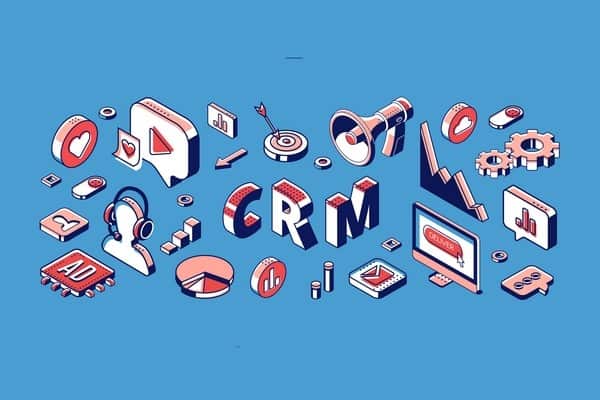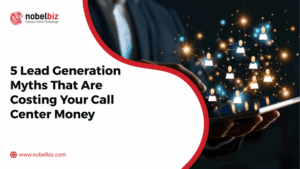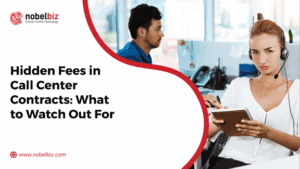As technology continues to evolve, the customer experience is changing dramatically. Customers are now using voice, social media, and other channels to communicate, get information, complain and compare. Merging and integrating CRM with your contact center solution allows you to optimize the customer journey. But what are the methods of CRM integration?
What Are the Advantages of CRM Integration?
Customer data is an essential raw material for delivering a high-quality customer experience and boosting your business process. You might have one of the best CRM on the market but integration always revolves around these aspects:
- Customer recognition, regardless of the communication channel. After all, your agents need to be able to identify customers without wasting any time.
- Personalization of interactions. Don’t forget that customer knowledge is built through the history of conversations and interactions with various platforms.
- Analyzing the performance of your contact center. Managing a business is also about continuous improvement. Hence the importance of operational efficiency and KPI management through the use of CRM data.
- Data and timing are everything. Indeed, customer data captured at the right time can be redirected to the right agent at the right time in an intelligent and seamless way.
What Are the Methods and how do they differ?
1. Webservices
 It consists in communicating two systems in a punctual way via an open connector. The role of this connector is to automate each action. So, when your agent handles a call in your telephony solution when they go to click to end the conversation with the customer. A web service will send the entire call data directly into the CRM.
It consists in communicating two systems in a punctual way via an open connector. The role of this connector is to automate each action. So, when your agent handles a call in your telephony solution when they go to click to end the conversation with the customer. A web service will send the entire call data directly into the CRM.
For outbound calls, if you have a list of customers that you are going to contact using your CRM. You can still use the web service to send the data to your solution and thus trigger your outbound phone campaign.
What you need to remember in this method is that the two systems remain independent but exchange customer data without any intervention from you.
2. Third-party application
Consider that your main work interface is the CRM interface and that the interaction management options are integrated as banners. This simply means that you can click on these banners and access your solution dynamically and in different features.
Even more, your agent can simply click on the phone number in the CRM customer record and automatically trigger the dialing system.
As far as data is concerned, all relevant information is stored directly in the customer’s file. In particular, call recording, client comments, dates, timeframe, nature of requests, and the agent’s comments. As you can see, this method allows for the easy exploitation of statistics and metrics. And this is a great springboard to optimize your productivity and performance.
This type of integration also allows for extremely fine-grained routing strategies for incoming calls – based on the caller’s number, status in the loyalty program, choices made in a voice server, or any other criteria or combination of criteria to qualify and prioritize the call so that it is handled by the right person in the shortest possible time.
CRM integration via a third-party application is perfect for building a routing strategy for inbound campaigns. You can combine multiple criteria for each customer, qualify and prioritize the requests so that they are directed to the right agents.
3. Interaction management interface via third-party applications
A call center solution is supposed to primarily manage calls for the agents. This means that they need to have access to information related to third-party applications, without having to go to other interfaces. This approach consists in optimizing the interaction management system so that the customer record appears as a pop-up in the agents’ interface.
This pop-up can trigger the recognition of the customer’s phone number, email address, or any other identifying information depending on the communication channel used by the agent. The important thing to remember about this method is that there is no information exchange in the true sense of the word. However, it is your contact center solution that manages the opening of the CRM and third-party applications, while the agent simply uses a single external interface.
Your Check-List for Proper Integration
CRM organizes the activities and modifies work processes to make them more efficient; as a result, it necessitates a significant commitment, both human and financial. It is a must for your business, but it can result in a significant increase in efficiency and profitability. To do so, it must be tailored to the goals, current resources, and the actual needs of the teams. To increase the chances of success, we have created a three-dimensional checklist:
1. Examine your shortcomings and potential opportunities for change
Defining the targets and the path to achieve them often aids in identifying the existing system’s bottlenecks. For example, if a business wants to boost customer satisfaction, it can first examine the buying route it provides and finds opportunities for change.
This allows you to recognize the CRM functionalities that you need to draw on in order to increase your competitiveness. The criteria must provide the exact nature of the project as well as the expression of these standards.
2. Determine the risks
The majority of the challenges that may arise through project execution are foreseen. As a result, they should be detected and reduced upstream, such as:
Poorly organized data: migrating from old tools to the new CRM is a critical step. To use them more effectively, it is important to distinguish and source and clean it up (deleting worthless contacts, naming fields, etc.). Data recovery necessitates the professional expertise of a contractor.
It’s also an incentive to consider which consumer information is important to gather and which isn’t. On the one side, the probability of manufacturing failures will be reduced, and the corporation will thereby be part of a more conscientious RGPD solution.
Employees will not use the new app if they do not feel comfortable with it or will use it less than it is capable of. The amount of time required to train users should not be underestimated. It usually amounts to between 5% and 10% of the overall time spent on CRM implementation.
These forecasts are often necessary for calculating the appropriate budget to devote to this method and avoiding surprises during the process.
3. Anticipate the development of the activity
CRM’s very aim is to better the consumer experience, and changes are unavoidable in this regard. It enables, among other factors, improved commercial follow-up and a better understanding of the business goal (behavior, preferences, etc.). This allows you to send them personalized commercial messages through the appropriate contact channel.
You will be able to predict their needs and provide a customer experience that suits them in the future, for example, by the automatic sending of satisfaction questionnaires.
Conclusion: Customer Knowledge is What Matters
 With customer knowledge constantly enriched by data within your CRM, you can not only respond to requests in a personalized way. But also anticipate their needs without them having to formulate them. This is the heart of customer experience lies in proactive exchanges.
With customer knowledge constantly enriched by data within your CRM, you can not only respond to requests in a personalized way. But also anticipate their needs without them having to formulate them. This is the heart of customer experience lies in proactive exchanges.
At NobelBiz, offering a complete solution for all contact centers is what drives our actions. That is why NobelBiz Omni+ is a solution that can be easily integrated with all applications and CRMS on the market.

Michael McGuire is a contact center industry expert with almost two decades of experience in the space. His experience includes roles as Director of Contact Center Digital Transformation at NobelBiz, and as Director of Operations at FLS Connect, managing multiple call centers. As President of Anomaly Squared and Targeted Metrics, Michael successfully transitioned companies into remote operations and significantly boosted revenues. With a strong background in customer service, leadership, strategic planning, and operations management, Michael excels in driving growth and innovation in the call center space.
Mike is also a proud Board Member for R.E.A.C.H Trade Group, promoting consumer protection and satisfaction and Co-host of the Off Skripted Podcast – a show about Life, Call Centers and everything in between.