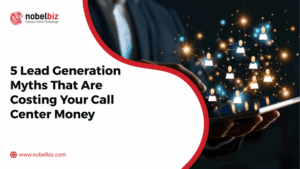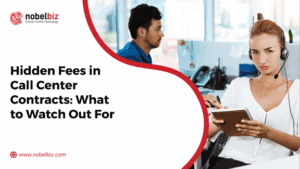In the domain of contact centers, the paramount focus lies in ensuring streamlined and effective communication with clients. Integrated ticketing systems serve as the backbone for achieving this feat. When approached from a contact center perspective, these systems not only manage and monitor customer inquiries but also harmonize the operational flow, thereby optimizing customer experience. Let’s delve deeper into the intricacies of integrated ticketing systems within a contact center environment.
Defining Integrated Ticketing in Contact Centers
Integrated ticketing in contact centers is the backbone of seamless customer support. Picture it as the command center where all customer interactions, whether through calls, emails, chats, or social media, converge and are efficiently managed. It’s like the conductor of a symphony, orchestrating the flow of information and ensuring that every query, issue, or request is addressed promptly and accurately. This centralized system simplifies tracking, enhances agent productivity, and ultimately results in a smoother and more satisfying customer experience, making it an indispensable tool for modern contact centers.
Essential Components of a Contact Center Ticketing System
- Unified Interface: Provides agents with a consolidated view of customer interactions across all channels, allowing for seamless transitions and cohesive communication.
- Ticket Queuing and Routing: Based on the nature and priority of the inquiry, tickets are automatically directed to the most suitable agent or team.
- Integrated Knowledge Base: Agents have immediate access to a repository of solutions and answers, ensuring quicker resolution times.
The Role of Integrated Ticketing in Enhancing Contact Center Efficiency
 Integrated ticketing systems play a pivotal role in optimizing contact center operations. These systems excel in maintaining speed, precision, and consistency, which are critical in the dynamic contact center environment. By seamlessly centralizing customer interactions across various channels, they empower agents with a holistic view of each query’s history. This aids in quicker issue resolution, minimizes response times, and ensures consistent service quality.
Integrated ticketing systems play a pivotal role in optimizing contact center operations. These systems excel in maintaining speed, precision, and consistency, which are critical in the dynamic contact center environment. By seamlessly centralizing customer interactions across various channels, they empower agents with a holistic view of each query’s history. This aids in quicker issue resolution, minimizes response times, and ensures consistent service quality.
Integrated ticketing systems provide valuable data for performance analysis, enabling continuous improvements in efficiency and customer satisfaction, which are paramount in today’s contact center landscape. Integrated ticketing systems offer several advantages:
Improved First Contact Resolution (FCR)
With all pertinent customer data and interaction history at their fingertips, agents are better equipped to address issues on the first call, enhancing customer satisfaction.
Reduced Handle Time
The system’s in-built knowledge base and solution repository allow agents to quickly find answers, reducing the time spent on each ticket.
Cohesive Customer Support
Whether a customer reaches out via chat, email, or phone, the integrated system ensures that their data and history are consistently maintained. This eliminates the need for customers to repeat information, fostering a smoother experience.
Running a Contact Center should be smooth sailing, and NobelBiz makes sure it is. We’re not just another tech support; we’re your trusted partner in success, offering cutting-edge contact center technology. Our dedicated teams are always here for you, whether you’re battling technical hiccups or aiming to scale your business.
Fed up with unreliable support for your contact center operations? Let’s change that!
Schedule a no-obligation chat with a NobelBiz representative today and find out how we can make your Contact Center journey hassle-free, just as we’ve done for countless others. Discover why we’re known as “the promise keepers of the contact center industry.”
Enhanced Agent Collaboration
In cases where issues need escalation or cross-departmental coordination, integrated ticketing systems allow for seamless collaboration, ensuring that all relevant parties have access to the same data.
An integrated ticketing system is the compass that guides customer support. It unifies chaos into clarity, ensuring every query finds its rightful resolution, agents work seamlessly, and customers experience excellence. – Brad Butler, Contact Center Software Consultant @NobelBiz
Key Features of an Integrated Ticketing System
 When considering the implementation of an integrated ticketing system, contact center managers should prioritize scalability to accommodate growing operations. Look for a user-friendly interface that empowers agents, robust reporting and analytics for data-driven decisions, and seamless integration with existing tools. Prioritize vendor reliability and exceptional customer support to ensure smooth operations and quick issue resolution. Last but not least, seek flexibility for customization to align the system with your unique workflow and customer needs.
When considering the implementation of an integrated ticketing system, contact center managers should prioritize scalability to accommodate growing operations. Look for a user-friendly interface that empowers agents, robust reporting and analytics for data-driven decisions, and seamless integration with existing tools. Prioritize vendor reliability and exceptional customer support to ensure smooth operations and quick issue resolution. Last but not least, seek flexibility for customization to align the system with your unique workflow and customer needs.
Centralized Dashboard: The Command Center
A centralized dashboard acts as the nerve center for contact center agents, providing a holistic view of all customer interactions, tickets, and queries.
Why it’s crucial for contact centers:
- Real-time Monitoring: Contact center supervisors can instantly gauge the volume of incoming queries, monitor resolution times, and allocate resources accordingly.
- Single Point of Reference: Agents do not need to juggle between multiple interfaces or platforms. Every piece of information, from customer history to ongoing tickets, is available on one screen.
- Enhanced Accountability: With a clear view of all open and pending tickets, there’s reduced risk of queries falling through the cracks, ensuring every customer is attended to.
Elevate Your Supervision with NobelBiz OMNI+ Supervisor Dashboards
Experience the future of supervision with NobelBiz OMNI+ cloud contact center software. Our Supervisor Dashboards offer real-time insights and customizable reports for monitoring agent and call activity. Track key performance metrics, such as hold time and agent productivity. Employ multiple real-time agent monitoring tools and set up customizable alerts. Unlock the power of supervision—request a demo today!
Automated Responses: Setting Customer Expectations Right
In the high-velocity world of contact centers, customers appreciate prompt acknowledgments. Automated responses serve this need, confirming receipt of their query and setting expectations for further interactions.
Why it’s vital for contact centers:
- Immediate Engagement: Even before an agent can attend to the ticket, customers feel acknowledged and valued, setting a positive tone for subsequent interactions.
- Operational Efficiency: With the system automatically handling initial responses, agents can focus on issue resolution rather than administrative tasks.
- Consistent Communication: Automated responses ensure uniformity in the messaging, maintaining a consistent brand voice and ensuring clarity in communication.
Categorization and Prioritization: The Art of Triage
In a bustling contact center, not all tickets are created equal. Some demand immediate attention, while others might need specialized expertise. Categorization and prioritization tools enable efficient ticket handling.
Why it’s indispensable for contact centers:
- Quick Response Times: By immediately identifying high-priority tickets, contact centers can allocate their best resources to them, ensuring swift resolutions.
- Expert Allocation: Categorization ensures that tickets are routed to agents with the specific expertise or experience required for the particular issue.
- Operational Insights: Over time, analyzing the categorization data can provide insights into common customer issues, helping contact centers preemptively address recurring problems.
NobelBiz OMNI+ Elevates Your Contact Center with Dynamic Routing
Streamline your contact center’s operations with NobelBiz OMNI+ Dynamic Routing. Ensure messages reach the right agent across various channels, from SMS to email, webchat, and social media. Boost efficiency, match skills to tasks, balance workloads, and provide seamless multi-channel support. Experience the future of contact center efficiency.
Experience the future of efficiency: Request a demo now!
Why Shift to a Cloud-Based Solution?
Cloud-based ticketing solutions transcend the limitations of traditional systems, providing flexibility, scalability, and real-time updates.
Benefits of Cloud-Based Ticketing Systems
- Remote Accessibility: Access your system from anywhere, ensuring uninterrupted customer support.
- Scalability: Cloud solutions effortlessly adapt to increasing ticket volumes without the need for hardware changes.
- Enhanced Security: Benefit from advanced encryption methods safeguarding your data.

If you want to learn more about the intricacies of migrating a contact center to the cloud, check out this podcast episode, “CCaaS and The Challenges of Cloud Migration,” featuring Frank Wassenbergh, a seasoned expert in call center migration. Join us as we delve into the world of contact center systems, shared sales experiences, and more. Don’t miss this insightful discussion on First Contact—watch the episode now and gain valuable insights into CCaaS platform decisions and cloud migration challenges.
Implementation Steps for an Integrated Ticketing System in the Cloud
Migrating to or implementing a cloud-based ticketing system requires a methodical approach.
Before weaving the threads of an integrated ticketing system into your cloud contact center, lay the foundation with meticulous planning and a clear vision. Define your objectives, align your team, and embrace the possibilities. The roadmap to success begins with the first step of preparation. – Christian Montes, Executive Vice President Client Operations @NobelBiz
Here’s a step-by-step guide:
Identify Your Requirements
Before initiating the move, determine the specific features and functionalities you need. Tailor the system to fit your organization’s scale and niche.
Choose a Reputable Cloud Provider
Partner with a cloud provider known for reliable uptime, robust security, and stellar support. Platforms like AWS, Google Cloud, and Microsoft Azure are industry leaders.
Data Migration
Seamlessly transfer existing ticket data to the cloud. Ensure a backup is maintained to prevent any data loss during the transition.
Integrate with Other Systems
For optimal performance, your ticketing system should integrate seamlessly with other tools, such as CRM and ERP systems.
Continuous Training
Keep your team updated on system functionalities. Regular training sessions will maximize the system’s benefits.
Enhancing Customer Support with AI and Cloud Synergy
The fusion of AI with cloud-based ticketing can lead to predictive analytics, chatbots for instant resolutions, and automated workflow enhancements.
Automated Workflows
Using AI algorithms, predict ticket volumes and allocate resources accordingly. This foresight can drastically improve response times.
Chatbots for Instant Resolutions
AI-powered chatbots can provide instant solutions for frequently asked questions, relieving the workload of your support team.
Regular System Updates and Maintenance
Stay ahead of the curve by consistently updating your cloud-based ticketing system. Regular maintenance checks and software updates ensure optimal performance and enhanced security.
Conclusion
Integrating a cloud-based solution with your ticketing system is not just a technological upgrade—it’s a strategic move towards better customer service, streamlined operations, and future-proofing your business. Embrace the cloud and watch your customer satisfaction rates soar.
![]() In the ever-evolving landscape of customer service, having the right tools can make all the difference. That’s where NobelBiz OMNI+ comes in. Our all-in-one cloud-based omnichannel contact center solution is the missing piece of the puzzle you’ve been looking for. With seamless integration and a wealth of features, it simplifies operations and enhances the customer experience.
In the ever-evolving landscape of customer service, having the right tools can make all the difference. That’s where NobelBiz OMNI+ comes in. Our all-in-one cloud-based omnichannel contact center solution is the missing piece of the puzzle you’ve been looking for. With seamless integration and a wealth of features, it simplifies operations and enhances the customer experience.
From an advanced voice carrier network to social media messaging apps, it’s all managed effortlessly from one dashboard. Don’t miss out on the transformative potential of NobelBiz OMNI+. Elevate your contact center’s performance, delight your customers, and achieve unparalleled success. Request a demo today and experience the future of contact center technology!

Michael McGuire is a contact center industry expert with almost two decades of experience in the space. His experience includes roles as Director of Contact Center Digital Transformation at NobelBiz, and as Director of Operations at FLS Connect, managing multiple call centers. As President of Anomaly Squared and Targeted Metrics, Michael successfully transitioned companies into remote operations and significantly boosted revenues. With a strong background in customer service, leadership, strategic planning, and operations management, Michael excels in driving growth and innovation in the call center space.
Mike is also a proud Board Member for R.E.A.C.H Trade Group, promoting consumer protection and satisfaction and Co-host of the Off Skripted Podcast – a show about Life, Call Centers and everything in between.