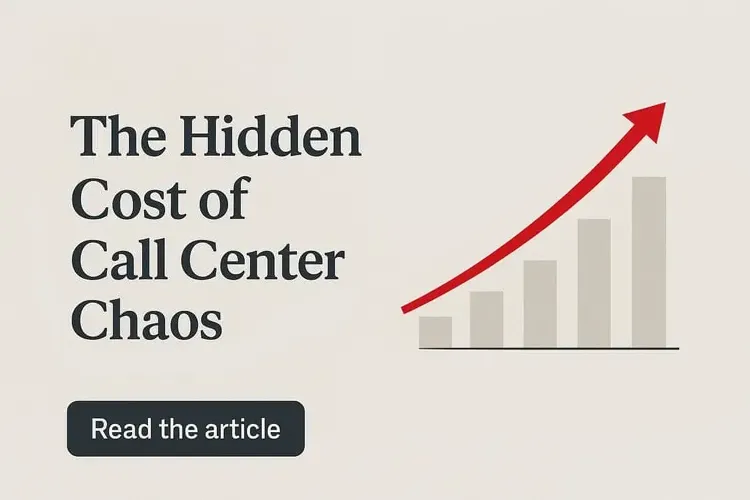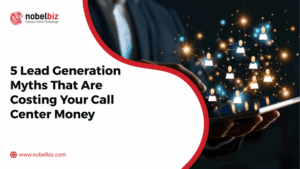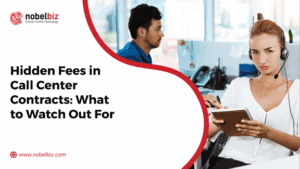👥 Your call center agents aren’t trying to be slow or ineffective—they’re often stuck dealing with confusing, messy tools just to do basic tasks. Imagine your team handling a simple customer question, but instead of quickly finding an answer, they have to flip between different tabs and 🔌 disconnected systems. It’s stressful for your agents, frustrating for your customers, and damaging to your overall business.
When your call center relies on too many 🔌 disconnected tools, it’s like trying to cook dinner in five kitchens at once. It’s chaotic, inefficient, and exhausting.
- Hidden Operational Costs: Disconnected tools force agents to toggle between platforms, causing delays and reducing overall efficiency.
- Negative Customer Experience: Long hold times, repeated questions, and agent confusion leave customers frustrated and less likely to return.
- Agent Burnout & Turnover: Constant platform switching and unclear workflows increase stress, leading to burnout and high attrition.
- Tool Overload Is Common: Most call centers don't plan for chaos—it builds up as departments adopt isolated tools without integration.
- Unified Platforms Solve It: Centralizing communication channels into one system simplifies workflows, speeds up resolution, and improves both agent and customer satisfaction.
What Does a Chaotic Call Center Workflow Look Like?
An overloaded call center feels like constant firefighting. Your agents are stuck jumping all over the place—checking the CRM, the payment system, chatting with coworkers—all while trying to sound calm with a frustrated customer on the line. Even easy stuff starts to feel hard just because finding the right info takes so much effort.
🧩 A connected experience starts with the right foundation. NobelBiz Omnichannel Contact Center makes it easier for agents to manage every conversation—voice, email, chat, or SMS—from a single platform.
“Most call center issues don’t start with agents—they start with the systems behind them. If your tools aren’t talking to each other, you’re making it harder for good agents to do a great job.”- Mike Mcguire, Chief Sales Officer at NobleBiz
A Typical Day in Tabs and Tickets
Imagine you’re an agent handling a billing issue. First, you pull up the customer’s profile in your CRM. Then you check previous interactions in a separate helpdesk tool. To verify payment history, you open another portal, then use internal messaging to ask the billing department a quick question. Finally, you check your company’s knowledge base for protocol clarity.
That’s five different platforms, all required for one basic conversation. Multiply that by dozens of calls a day, and you see how easily 👥 agents get overwhelmed.
Salman Aslam
Director Support – Quality & Training at WORK Inc.
‘The support team at Nobelbiz understood our business requirements and we we’re able to push through seamlessly’
What Customers Experience on the Other Side
🔥 Customers don’t know about the chaos behind the scenes, but they feel it. Those long pauses on the line as an agent searches for information? Customers notice. Being transferred two or three times just to answer one question? They remember that too.
Eventually, what started as a minor hiccup becomes a frustrating experience they won’t forget.
How Chaos Slows Resolution and Adds Stress
Every extra tool adds friction. All that tab-hopping means even simple questions drag on. Agents get stressed, customers get annoyed, and mistakes happen more often.
💤 System overload could be the hidden reason behind rising stress or dipping CSAT scores.
Why Do Call Centers End Up with So Many Tools?
The buildup of tools rarely happens intentionally. It usually results from incremental decisions. Maybe one team picked a CRM they liked, another group found a chat app that worked for them, and then accounting went ahead with their own billing tool. Eventually, the call center gets stuck using all these different tools that don’t really work well together. Sure, each tool helps with one thing, but no one thought about how annoying it would be to jump between them all day.
🧩 Running your contact center in the cloud gives your team flexibility and scalability—and platforms like a cloud-based solution from NobelBiz keeps things smooth, secure, and accessible.
Platform Sprawl Explained
Teams start using different tools without really talking to each other. Support goes with one app to handle tickets, marketing picks something else for chatting with customers, and nobody checks if these tools actually work well together. Soon your agents are stuck dealing with a bunch of different platforms that don’t really connect, making everything way harder than it needs to be.
Related Article
The Myth of "More Tools Equals Better Support"
There’s a common belief that having a specialized tool for every possible issue is helpful. But, in reality, adding more platforms can quickly become counterproductive. The thing is, good call centers keep it simple. You don’t need a bunch of different tools all over the place. 🧩 Fewer, better-integrated platforms lead to better outcomes.
📊 74% of employees say they feel overwhelmed when juggling too many apps. – microsoft.com
Clinical Trial Media
Mo Pene |
Contact Center Technology Manager @ CTM
‘Thanks to NobelBiz, we now enjoy a robust, scalable communication system tailored to our growing needs, empowering us to deliver personalized care experiences more efficiently and boosting our overall revenue.’
Common Examples of System Overload
Here’s how tool overload typically shows up in real-world call centers:
🔁 Copy/pasting customer data across platforms increases errors
🐢 Slow loading times cause long, awkward silences
🔄 Switching between disconnected chat, email, and phone systems
🧠 Agents can’t access customer history, causing repetition and frustration
These inefficiencies build up. Soon, even the simplest conversations become painful for customers and exhausting for agents.
“Platform fatigue is real. We’ve seen support teams lose hours each day just clicking around. The fix isn’t more software—it’s smarter, more connected solutions.” – Christian Montes Executive VP of Client Operations, NobelBiz
Add Your Heading Text Here
🔥 Lost Time Equals Lost Trust
If your agents are constantly jumping between tabs just to answer a basic question, customers notice. That pause while someone pulls up the right screen or copy-pastes account details doesn’t go unnoticed—it feels clunky. To a customer, those few extra seconds add up and start to feel like a bigger problem. They start to wonder, “Why is this taking so long?” And if it keeps happening, they won’t wait around. They’ll go to a competitor who makes things feel smoother and faster.
🔥 Agent Burnout and Frustration
It’s not just customers who feel the pain. When agents spend their day clicking between slow systems and scattered tools, it wears them down. What should be a quick call turns into a scavenger hunt for answers.
Over time, that stress adds up. Agents check out. Some quit. And suddenly, you’re short-staffed—again. Now you’re hiring, training, and hoping your new reps catch up fast. Meanwhile, morale drops, service quality dips, and it all hits your bottom line.
🔥 Poor Customer Experiences
Picture this: you call your insurance provider. After holding for five minutes, someone answers—but they don’t have your info ready. You repeat your name, your account number, and your issue—again and again.
The call drags on. Your frustration builds. And even after it ends, that bad experience sticks with you.
Most people don’t just forget it—they share it. A poor service moment becomes a story they tell others. And once they decide your support is a hassle, winning them back isn’t just hard—it’s expensive.
💡 How to Reduce Platform Fatigue
The good news? System chaos is fixable. Here’s how you simplify your call center workflow and reduce overload:
Audit What’s Actually Being Used
Start by taking inventory. Ask agents what tools they rely on daily. Identify systems that rarely get touched or overlap significantly with others. Once you know what’s essential, cut out anything that doesn’t directly improve customer interactions.
Centralize, Streamline, or Integrate
Instead of using multiple standalone tools, choose fewer systems capable of handling multiple tasks. For example, if your agents use separate software for live chat, ticketing, and email, consider a unified platform that integrates these functions. Integration reduces friction, speeds up calls, and makes your agents’ jobs less stressful.
💬 Ask Agents What Slows Them Down
Your frontline team understands the workflow better than anyone else. Regularly ask your agents directly: “What makes your job harder than it needs to be?” Listen to their feedback and implement changes based on their experiences. You’ll quickly find practical ways to eliminate bottlenecks.
Final Thoughts
Your systems directly shape your results. When 👥 agents struggle with chaos, 🔌 customers suffer—and so does your bottom line.
🧩 Fewer, well-integrated tools deliver smoother workflows and better service. Step back, declutter, and give your team the tools to truly perform.
Your customers—and your business—will thank you.
FAQs About Call Center Tool Overload

Andrei is an experienced marketing professional specializing in propelling growth for both B2B and B2C companies. Proficient in streamlining marketing operations and enhancing lead and customer experiences through SEO and marketing techniques.