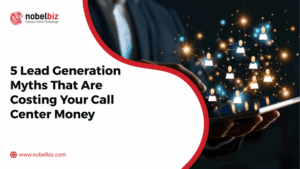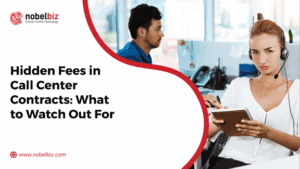In order to be able to handle the software necessary to work, call center computers need to meet the following system requirements:
Minimum System Requirements for Computers in Call Centers:
Hardware:
- CPU: Intel Core i3
- 4GB RAM available
- 10/100 Network interface
- Color monitor, minimum resolution 1024×768 px
- Mouse or a trackpad (mouse recommended for efficiency)
- USB DSP Noise-cancelling headset. We recommend: Plantronics Audio 400 DSP USB or better.
Software:
- Modern web browser (latest version of Chrome recommended)
Network Requirements:
- High-Speed Internet Connection (100kbps per session/call minimum)
- Static IP address
- Ethernet connection
Warning: wireless routers are not recommended and will negatively affect voice quality.
Call centers should always account for network system requirements and internet connection quality in their operational decisions. Always weigh every IT decision by this standard: will it negatively impact our internet connection? Will our bandwidth be limited if we do this? Will our voice quality suffer as a direct effect? If the answer is yes to either one of these questions, don’t do it.
Requirements for Standalone Commercial Softphones (SIP Phones, non-webRTC agent connections)
- Firewall or router that is SIP aware
- Capability and knowledge to handle their firewall setting changes to accommodate VOIP/SIP traffic
- Softphones/IP phones. We recommend: X-Lite, eyeBeam, 5 Basic, or Bria 3
Have Everything?
We recommend speaking to an IT professional to make sure that you have everything up and running. If your contact center does not have an IT department, ask if there is an IT representative or anyone well-versed in IT that has been known to help with such matters.
You might still be experiencing issues. In case you meet all the call center system requirements, we recommend you:
- Talk to a colleague. They might be familiar with the issue, especially if they have experience.
- Look over our list of first-level troubleshooting for remote contact centers. We’ve made an extensive list of the most common problems our support people have seen.
- Go to your IT representative. They might be able to solve your problem without the need for you to call support.
- Call support. The last step would be to call the support people of the contact center software provider you are using.

Michael McGuire is a contact center industry expert with almost two decades of experience in the space. His experience includes roles as Director of Contact Center Digital Transformation at NobelBiz, and as Director of Operations at FLS Connect, managing multiple call centers. As President of Anomaly Squared and Targeted Metrics, Michael successfully transitioned companies into remote operations and significantly boosted revenues. With a strong background in customer service, leadership, strategic planning, and operations management, Michael excels in driving growth and innovation in the call center space.
Mike is also a proud Board Member for R.E.A.C.H Trade Group, promoting consumer protection and satisfaction and Co-host of the Off Skripted Podcast – a show about Life, Call Centers and everything in between.